I got WhatsApp’s new dark mode at least 2 weeks before the official release, The popular email app (calling itself the ‘Inbox by Gmail’ alternative), Spark Email app introduced more dense mails and folder management which again I got 3 weeks before the official release, Even got Uber’s new horizontal interface pretty much before it was officially announced and so on… Thanks to Beta Maniac, this app really makes beta testing apps a cakewalk!
The list can go on, but here is the point I am trying to put – I am Impatient, if something new (features/overhaul, etc.) is announced considering the apps or even the software, I want to try it as fast as possible. So much impatient that I even opted for the beta testing versions for my OnePlus 3T’s then-upcoming software updates to OxygenOS 4-5 months before the official releases. I am not alone, there are a lot of people who have this FOMO (Fear of Missing Out) for apps / softwares.
Beta Testing – How it works?
So in Android, you open Google Play, search for any app and open it, scroll down a bit and if available, you would have a dialog there to opt in for Beta versions of the app.
Phew…so much work!
On iOS, it’s a quite tedious process – Download this app called TestFlight by Apple, then maybe conduct some google search if any app has any beta testing going on with it. If yes, then they would have a dedicated TestFlight link to join in and get one-self invited to receive early updates!
Just for the sake of it, I searched for beta testing links for Facebook and Snapchat, and yes it’s a task!
clicking that Snapchat link which I embedded, opens the app in TestFlight (Left); once downloaded it appears in the TestFlight app (Right)
Basically, the thing is, developers look for testers who can voluntarily opt themselves in to test new features / functionalities before they launch the same to wider public.
The developers get their testers while the user gets privileged access to early updates – Win-win!
Coming to Beta Maniac (also called β-Maniac)
So what’s the problem with the whole process above?
- Opening each app on Google Play and then opting-in.
- No tracking as to which apps have now started offering beta testing.
- Some developers conduct testing only within limited users, so you may lose out if the beta programme is full.
This is exactly where Beta Maniac comes into play.
Open the app, sign-in with Google, and it’ll scan all your installed apps and automatically display which apps have beta testing programmes open, which one, one has opted for, and even display the closed (limited users) programmes!
Also, apart from this filtering I really liked the color-coded dots towards the right as differentiators in sync with those filters!
This one I really like – This app will even notify you when an app is open for beta testing (even the limited testing groups)
and what’s more, you can opt into and leave the beta programmes right from the app itself!

Feeling even more lazy? There are options in the App settings to schedule auto-scans at various frequencies. Also, an option to exclude desired apps from being scanned!
A Q&A round with the Developer!
So, Mirko Dimartino is the developer of the app. He has quite a good background in making apps and ROMs (I don’t think I should get into further technicals). Mirko has worked on (now-deprecated) projects such as ‘Got It’ and CPU Spy Reborn which were quite popular in their times.
It’s been only a little time the app has landed on Google Play. But, Mirko had developed this app around 2.5 yrs ago for himself, and also is my first question to him…
Q. What exactly motivated you to build this app?
A. “Obviously the need. I checked out Google Play and I could only find apps that couldn’t fit my need. So, I had fun doing it myself. (it was a pretty simple idea. I was like “Wow, anyone thought about that!”)”
Q. This app is so very good! Why your app is not paid?
A. “Beta Maniac is one of the very few apps among Google Play that is potentially completely free. It has ads and recently I added even donations. The reason why I published this my “old” app is to increase my fan-base. With an aim to hopefully get a bridge to connect more people with my main app: Transcriber.”
Q. Any other apps you are working on currently? – I’m aware of Transcriber, any app other than that?
A. “I had a collaboration with a friend about the UI of two of his apps. One is an Android app called WeeNet. Other one is a Windows Desktop app, a companion app for a famous Android app called WPA WPS Tester.”
Q. I have a feature request: Ability to auto-opt in for beta programmes when they become available. And notifying me that an auto-opt in took place. Possible?
A. “I would love to make this feature too, but there is not a Google Play public API for that. This could be a nice premium feature. I would like to keep only the notification service as a background feature and let the people take action actively about which beta to join or not.”
One last thing, Mirko can be reached out on Instagram, Dribbler, and XDA. His projects on Google Play are available here and the collab one, here!
Design – I cannot end without this!
Seriously, Mirko has done a great job with the design. Yes, it is Material Design (an implementation which I wish more apps had. Even Google has done it with only one of its apps – Tasks).
It’s clean, it’s fast, it’s subtle, it’s minimal. Yet, it gets things done perfectly + a bonus – it has a dark mode!

I really have no complaints from this app. It hits the bullseye & perfectly delivers on what people like me always wanted while opting for beta versions of apps!
You can download the Beta Maniac for free here:
Psst…! There is a nice little easter egg (some hidden fun!) in the app, happy searching!- let me know in the comments section when you find it and also your thoughts on the app!
stay aware, stay appy 🙂 (Oh, COVID-19 times; stay safe too!)
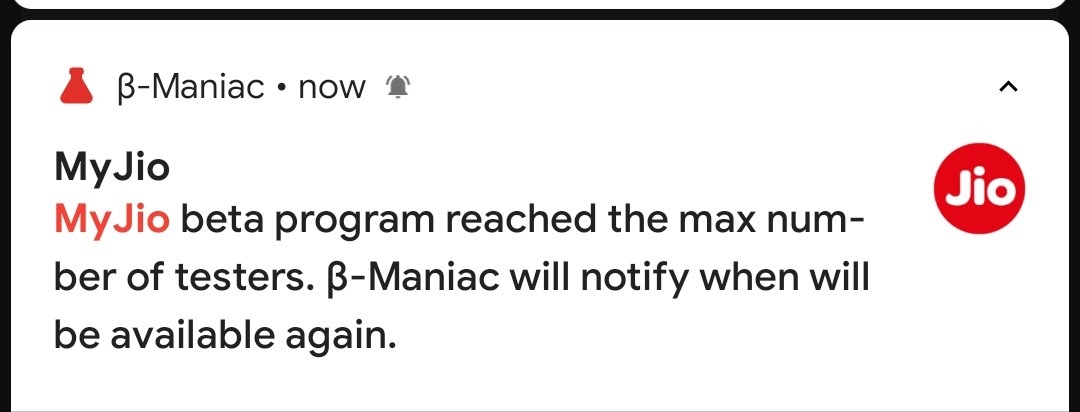

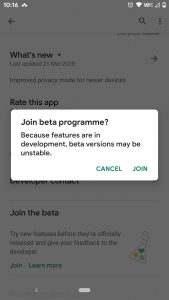
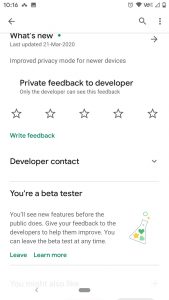

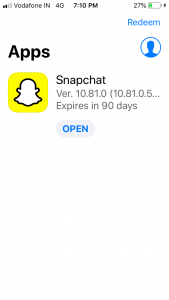


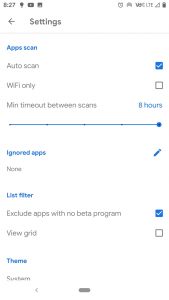



0 Comments