Let’s face it, the majority of us use social media mainly for quite unproductive reasons. Well, if you don’t believe me. Ask yourself! Remember the last time you opened Facebook? What was it for? I can guess with at least 95% confidence that it wasn’t for work; it was either for watching some memes or watching some reels, and that might’ve either risen your dopamine levels or would’ve made you anxious!
If you still don’t believe me, here are some stats from a report by GWI and from Statista.
As can be seen from below…while these might not be the top uses, they are indeed on a respectable position! “To fill spare time”, “to find funny content”, “following celebs”, “sharing memes”, etc. are some reasons to name a few!
“Alright! Prajjwal, I know all this stuff…I’ve tried using app blockers / app locks too to stay focused, but, it just lasts for maybe 2/3 days, and then I am back to square one. You know – tell me something long term; something I don’t know!”
Okay! Here I have an app for you guys called “one sec”. While one can call it an app blocker in plain sense, it is not an app blocker really! Well why? Please continue reading below!
What is “one sec”?
“one sec” is an app that basically forces you to think/ask yourself if you really need to open any app that you intend to open. Again, it is up to you- to which app you need to apply this so-called “Pause”.
NOTE: “one sec” is iOS exclusive for now. The android version of one sec is still in beta testing. Click here to go to the bottom of the page for the beta link! (So, android users— patience, please!)
Why the need?
As I mentioned in the beginning, we normally use social media for unproductive uses. The urge to open and see what’s new, how many likes did my post or someone else’s photo has received, what’s trending, etc. really hits us hard and costs us our precious time! Often, it even happens that we intend to open an app for work, but instead of doing that particular work, we end up scrolling over memes only to realize later that we’ve wasted our time!
This is where ‘one sec’ jumps in- it basically creates an additional layer, thereby killing our ‘ease’ with which we open social media apps. It forces us to even log the reason for which we want to us the app, thereby slowing down our entire rush in the mind to open social media—which mainly at times when we are stressed or feeling boredom!
So, how does it work exactly?
Take an example that you want this app to work for while opening Instagram! Whenever you attempt to open YouTube. You’ll get a popup right away asking you to “Take a deep breath” OR maybe play a little game of “Follow the Dot”. Both in action below:
How to set it up?
Before we start, I think it is right for me to inform that, this app relies on the “Shortcuts” app to display those overlays which you saw above! (Shortcuts comes pre-installed on iPhones. You can know more about the Shortcuts app here).
Luckily, I needn’t waste any time in writing about how to set it up! The app already has a deal simple tutorial for everyone to follow! I’ll just paste screenshots of the steps right here! Plus, the app also has a really short video tutorial too for people not comfortable reading steps!
NOTE: Due to limitations in iOS, You’ll need to perform the below steps FOR EACH APP THAT YOU WANT TO REDUCE THE USAGE OF i.e. If you need to block Instagram ad YouTube, you’ll need to create 1 automation for each app!
That’s it? What else does ‘one sec’ does?
Focus time!
For the ones who just don’t want to stay away from social media— you can plan a focus session for up to a max of 1 day, wherein you’ll just not be able to open the app! Forget about your intentions! You can set it such that you yourself can’t pasue that session!
Set a schedule!
Once you configure for an app. it doesn’t just arbitrarily shows you those overlays; you can customize the times at which you want to stay distraction free!
There’s a quirk though, the scheduling interface is quite confusing plus limited. I really don’t know why a simple calendar and time interface hasn’t been adopted here? It was not straight forward, it took me a while to understand it (a single blob means a session would be active for 1 hour; in order to set a continuous schedule, you need to tap on all those timings!). It’s really annoying tbh! Plus, you cannot even customize the days on which this would be active 🙁
Quick app-Switching behaviors
There will be times when you legitimately use some app and need to switch to some app quickly to pick some details or referring something and getting to that social media app again. It gets annoying to again wait for those overlays and to restart that drill. The app has provision to handle such scenarios too, where you can customize the duration within which you can re-open the app without getting those overlays again!
Usage stats
The app even shows you usage stats. Even shows then intention-wise!
One Problem though…
All this above can be easily bypassed by turning off the automation in the Shortcuts app, OR uninstalling either of these apps— one sec OR Shortcuts. So you’re getting it? Call in whatever apps / tools to reduce your phone usage. Nothing will work unless YOU have the WILL POWER to control your social media usage!
By the way, I have a suggestion, iOS even has a screen time feature in the settings app! You can simply set app limits there for both ‘one sec’ and ‘Shortcuts’ app around the same time-frame as set for the social media apps in “one sec”. This will surely reduce (if not reduce your urgent to open social media apps) due to the quantum of effort involved! I would even suggest taking out some time to configure and use the Focus modes on iOS devices to keep apps from sending you distractive notifications OR even keeping them altogether away from your homescreen!
Left: Screen Time App Limits; Middle and Right: Focus Mode
This is the End!
So, I really hope you liked this article and coverage of the app!
‘one sec’ is free to download with the majority of features /customizations hidden behind a paywall as follows:
Monthly- ₹349 / $3.99
Annual- ₹1,699 / $18.49
Lifetime- ₹4,499 / $49.99
One thing I did not like in the free version is that you can use it for ONLY 1 app on your phone. I personally feel at least a higher limit (say, 4/5 apps should be offered); 1 app seems too limited!
Anyway, really! Kudos to the efforts of the team here to convert this experiment of theirs into a full-fledged no-nonsense app, actually attempting to solve a major problem among the youth!
Here’s the download link for iOS (android users- an android app will land most probably in March 2022. Will keep everyone updated with the news, so stay tuned!)
Update 20 April 2022- one sec Android Beta testing
I’ve just got to know that the Beta testing for the android version of one sec has begun! Sign up here on one sec’s website to test the app!
Don’t forget to check out my previous articles:
Edge Browser— Born out of Chrome, Better than Chrome
Volume – Is this the future of content creation and consumption?
Are you aware of any app that you want me to cover for my reviews? Just DM me on Instagram, Twitter or shoot me an email on letsconnect@appsaware.in
Show me your support here
stay aware, stay appy 🙂



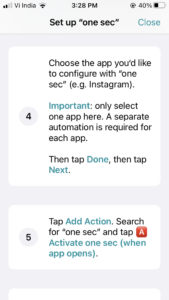
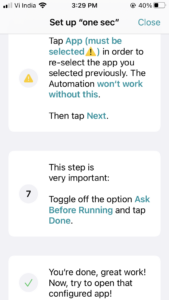
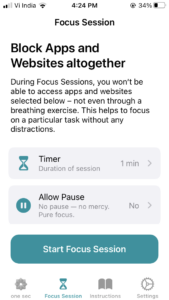



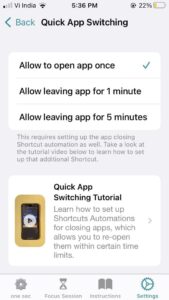









0 Comments