It’s summer, and you would be already busy planning for trips or already would’ve started up with packing your bags! What a great time for me to introduce my readers to this new app called “Travzu”!
If Google Trips (not the new google.com/travel, but the mobile app), would’ve been around now, I would’ve not written this article at all! But, Google being Google, we can imagine what already has happened; the app is no more! (Of course!). Though, I am not much of a ‘travel’ guy, I just recently came across Travzu. Then, had just started searching for other local travel management apps; I even found some but, they were just travel planners, some offered even hotel booking features; all this along with itinerary planning! Most of these either weren’t fully free or contained ads!
Travzu sets itself apart in the sense that it is a complete no nonsense, no frills, simply travel planner offering even expense management features! Plus it’s completely free and ad-free too!
Let’s dive in to check out what Travzu offers in store for all the Hodophiles out there!
Collaborative Trip Management— Of course!
This is the first thing you have to do when opening the app! Add a trip! Give it a nice name, add your travelling period, some description, base currency, and you’re good to go! Next you’ll see a blank space (of ‘expenses’), at the left of which are all the things to get you started: Trip Planning, Reminders, Notes, Links, Budgeting, etc. From the ‘Settings’ section in the end, you can even invite your family and friends too, to join the trip so created. Even they then can add trips details and further collaborate on this trip!
This is important (unless you’ve decided to travel alone). Not having a central tracker can create a real mess if all this information of expenses, checklists, travel plans are scattered (with different people in your tour!). Travzu solves all this haphazard management by bringing a central tracking solution!
I mean, imagine a situation where we are still fighting to split our expenses properly after the trip has been completed! This can be super annoying! Mind you, Money indeed has some power to break friendships!😂
Anyway, let’s look at some important features of Travzu now:
Trip Expenses Management and Budgeting
Splitwise is the go-to app for travelers wanting to split their expenses. Well, Travzu too has your back now for this! If you’re familiar with Splitwise, then surely the expenses’ section of Travzu should be a cakewalk! Just add an expense, select the category, date, time when expense was incurred, Who paid for it, For whom it was incurred and, you’re done. Travzu will automatically keep track of these expenses and also provides analytics to get an overview of spendings happening! When the time comes, you can go to the settlement section to check who owes whom at the end!
You can even set category-wise Budgets for your trips, which you can then keep track of to check if you’re nearing it or not!
Lastly, make sure to add a conversion rate inside Travzu for foreign expenses. This will help to settle expenses between your group in your base currency (say, INR)
Itinerary / Travel Planner
This too is a pretty simple section tbh! Go to the “Plans” section, and you can add your entire travel itinerary here. Offering different views in the form of a timeline and a map, Travzu even allows you to create a shareable template of your itinerary in the form of a map or a ‘marker’. This is a cool feature where users can brag about their tour on social media!😁 (Just tap that picture icon at the top-right and get started!)
Travel checklist (Reminders)
Travel checklists are indeed important! Travzu allows you to add them in the ‘Reminders’ section. You can set reminders for yourself or other people in the trip. Say, if you want everyone to carry their ID cards, winter clothes, sickness tablets, etc. and specifically want one of your cousin to carry some snacks. You can do so right inside Travzu!
Notes and Media Links
Want people to keep note of the temperature or some historical relevance of the place they’re visiting? Just add them inside ‘Notes’ and everyone part of the trip can see it!
Inside ‘media links’ you can paste links to a common Google Photos albums for everyone to add photos
or you can even upload travel booking details to your cloud storage (Google Drive, OneDrive, etc.) for everyone to access!
Minor Quirks
These are by no means impact User Experience barriers, but still:
Base Currency Lock (no specific reason!)
Travzu clearly warn users that the base currency cannot be changed once a trip has been created. This warning is good, but I still don’t get it! Why one would place such a restriction in the first place? I don’t see any problem as such in currency conversions, etc. Yes, the currency conversion feature is linked to the expense tracker. But, I can’t foresee any problems as such.🙄
Location permission while adding expenses?
This was strange! Whenever I added an expense, the app asked me to access my location; I thought it would track expenses location-wise. For once, I allowed the app to access the location, but nothing happened after that. No location-wise category. Strange! Is this a bug or some upcoming feature?
Light theme?
Well, Dark theme is the talk of the town, but only in the night! Akshay: If you’re reading this… a light theme, please!😁
The app is relatively new and is still in development, so expect some glitches here and there and even some data refresh issues sometimes (which often fixed by a simply restarting the app!)
Btw… Akshay Adiga is the developer of this app. Sources (his own Twitter profile, actually!) suggest that he is bootstrapping Travzu! So, show some love and go download Travzu! 😇
Travzu is fully free to download. Download links/widgets in the end!
Are you aware of any app that you want me to cover for my reviews? Just DM me on Instagram, Twitter or shoot me an email on letsconnect@appsaware.in
Show me your support here
stay aware, stay appy 🙂
My previous article— TATA Neu— Give this app a Pass!


















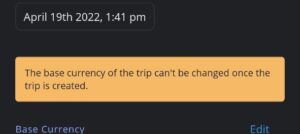




2 Comments
Meera Paryanee · April 26, 2022 at 7:15 am
Very informative.
Prajjwal · April 26, 2022 at 10:58 am
Thank you Meera! 🙂