Warning: If you are the kind of person who now solely uses music streaming services aka Spotify, Amazon Prime Music, YouTube Music, then this article is not for you. You can simply get back to whatever you were doing before visiting here! 😅
While there are many users who have jumped on the bandwagon of music streaming services, there is a fair population of users who still listens to music the traditional way— using those mp3 files stored on your phone! It has its advantages; the biggest being no need to stop the party due to the lack of a subscription plan 😂, plus people who already have an old lavish music library and just want to stick to that! Then these local music players make very much sense!
Even am not a music guy and barely listen to songs, but I have some old music files stored on my phone and I heavily use Eon Player or Oto Music (interchangeably) to listen to my library!
Let’s find out more about these 2 beautiful music players I’ve ever come across on android!
Mind you, these music players are not just beautiful; these apps are equally powerful too, offering tons of features!
I guess I shouldn’t get into doing a walkthrough of both, as everyone is quite familiar with the drill when it comes to playing music!
Unlike my previous ‘2-app’ article on Reddit apps where I described both the apps separately, let me change the format this time because explaining each app would merely be a repetition as both the music player apps have almost the same feature set and behave kinda similarly! Plus, this article is about the beauty of both!
Quick background on Eon and Oto!
(Oh god! It seems as if these names are 2 children 😂)
So, Eon was developed by qms applications. I found Eon Player before Oto. Eon Player launched in 2017 while Oto in 2020. I’ve been using Eon since 2018 probably now! So, but-obvious, it had become my go-to music player since then!
Oto is a relatively new entrant, but has surpassed the Eon in number of installations; sitting on 1 million installs versus 0.5 million of Eon!
What makes them beautiful?
Well! I’ve tried dozens of apps before narrowing down to these two! I don’t deny there are other good-looking apps on Play Store. But, they either have an overwhelming/confusing interface, seem sluggish every time, look beautiful only in the screenshots (i.e. pathetic user experience!) or are just bare bones!
Eon Player and Oto Music just seem to have that perfect experience one would ask for! Both are easy to use, offer powerful features and customization options, and obviously have beautiful animations and transitions and don’t feel sluggish or cheap at any moment!
Eon Player
Oto Music
But, What about the features?
Okay! I won’t just give this section a blind eye. I have to mention what features are on offer!
Features in common
Both apps support playing music locally (of course 😂). Offer browsing your music library based on songs, artists, genres. You can even create your own playlists within the app!
Plus, both Eon and Oto have a ‘near-similar’ now playing interface again with almost the similar options (with some differences; saved for the next section! 😁)
Theming and Customizations are plenty in both the apps! You can tweak the look and feel of the app the way you want! From the font type to the Now Playing screen; almost everything is tweak-able!
Bonus! Oto and Eon even support Android Auto, meaning you get a big, comfy interface on your car dashboard (if it supports Android Auto) to browse your library! It even works with Google Assistant’s driving mode on mobile phones!
Features NOT in common
Eon player Exclusives
Now Playing Themes— Eon literally offers different layouts for the Now Playing screen, which is lacking in Oto. Oto just lets you customize the theme of the Now Playing screen!
Bottom Search Bar— I love bottom search bars! Eon has it. Oto has it at the top!
Fonts and Animations— Eon lets you customize the font type and font sizes and even change screen switching animations
Oto Music Exclusives
Gapless Playback— Oto automatically moves on to the next track when it detects silence in the end of any music being played. It’s a bit of a hit or miss; But, it’s nice to see (hear, actually!) when it works!
Adding and Editing Lyrics— You can search and add lyrics for music right inside the app! If the app auto-adds those, then they even ‘sync’ with the music (like Spotify!). This feature has never ever worked for me tbh though, luckily the app lets you perform a manual search and ‘copy-paste’ the lyrics there!
Fading the Music— If turned on, you will notice music will be played or paused in a subtle ‘gradual’ manner (Fade in our Fade out!) whenever you pause or play the music. This is my fav and works like a charm!
Auto-Play— Music starts autoplaying when you connect your earphones (works only with the wired ones!)
Choice is yours!
Of course! I can’t force you to pick one! You should have the power to do so! It is just that I made life a bit easier for you by narrowing down your options! I have both installed on my phone and I use them interchangeably! (Because I am used to Eon, but have become a fan of Oto’s Interface! Can’t uninstall either! 😅)
So! What will you choose? Let me know in the comment! Download widgets in the end! Both apps are completely free!
Are you aware of any app that you want me to cover for my reviews? Just DM me on Instagram, Twitter or shoot me an email on letsconnect@appsaware.in
Show me your support here
stay aware, stay appy 🙂







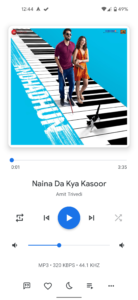
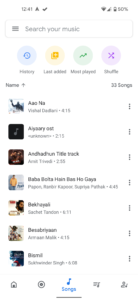


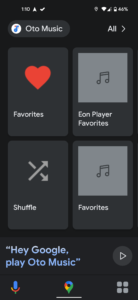






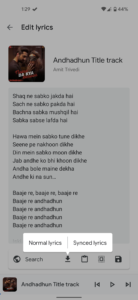
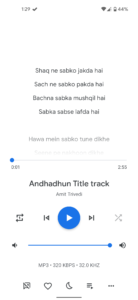





2 Comments
Meera Paryanee · May 12, 2022 at 9:44 pm
Great effort
Prajjwal · May 13, 2022 at 11:21 am
Thank you so much!🥹