Sticky Notes are popular! Damn Popular! If I ask you, “Have you ever used it?” Your answer most probably cannot be a “No!” This is the popularity of Sticky Notes! Everyone uses it— Students, office-goers, writers, artists, CEOs, CFOs, the employed, the unemployed. Also, Heck, it is used everywhere— in our homes, offices, at public places, restaurants, study tables, refrigerators, shops and what not!
With such universal usage, its purpose is pretty simply; To jot things down! This aids in remembering things, brainstorming ideas, writing some notes, To-dos, delegating some task; plus they come in a variety of colors which makes them, well, Colorful! (& attractive too)
Now, seldom do we even care to ask for a specific brand of sticky note when buying those! Seeing that colorful deck in some stationery shop is enough for us to just buy it out!
While we might not exactly know the brand, we do certainly know the verb— Post-it®! (Yup! With that registered trademark!). For those who don’t know, Post-it®is a product of 3M!
What does Post-it® do? Well! this question in nothing mystery! It sells all sorts of sticky notes! In different shapes and sizes! Heck! it even sells a Notes dispenser! 😮. Pull out a note, write something and stick it anywhere you want (Well! Don’t stick it on someone’s face!)
Oh! If you don’t know why I am even writing this article; Post-it® has a full-blown app on Google Play and the App Store!
Plus, let me tell you another fact regarding this app before we get started— This app won the award for Best Material Design app in ‘Motion’ Category from Google in2021
So, let’s begin with this app review!
Purpose
The reason for this app’s existence is to enable better organization and sharing of those sticky notes lying around everywhere in your space! With Post-it®, you can scan your handwritten notes, and even create new ones within the app. The app also offers flexible sharing and saving options, which we’ll discuss below:
Features
Scanning Sticky Notes and images!
This app would be pretty much useless without this feature, tbh! Post-it® lets you scan your sticky notes (or your board of sticky notes together) and creates a ‘Board’ containing those sticky notes.
Not only sticky notes, but you can scan anything— Any random sight you saw, any clicked picture on your device, or any newspaper article! The app will save it similar to sticky notes. Plus, if the pic contains text, then its OCR capabilities will extract the text from it too! Neat!
You can do whatever you want with these notes! Freely move them anywhere on the open canvas, resize them move them between boards and even edit each one of them! Automatically re-arrange them if you want to tidy things up, etc.
Create notes inside the app!
Don’t want to scan? You can create notes independently inside the Post-it® app! You can customize every aspect of those notes— whether you want to scribble, or type out the note; the color and size of sticky note. The app allows you to create notes the way you want! Plus, all customizations as per the previous para equally apply here!
Unlimited Notes, Boards and Groups
So, I’ll clarify the chronology first: Notes are stored in Groups, and a combination of these Groups form a Board (The dashboard when you open the app)
All of this is unlimited! Unlimited Boards, Unlimited Groups and Notes within them!
Sharing features!
Post-it® allows sharing your Boards and Notes in a variety of formats! Images, PDFs, PowerPoint, Excel and even as a ‘.postit’ file for allowing other users to import them directly into their app!
Collaboration
Post-it® also lets users create collab sessions which anyone can join using a generated session ID or a QR Code scan, where connected users can drop in their notes too and brainstorm together!
Widgets
The app also lets you add widgets to your homescreen— Of both Boards and Notes!
I don’t know why, but ability to add widgets of Groups is absent!🙄
Siri commands (only on iOS)
Additionally, On iOS, you can create and capture sticky notes by simply using Siri Commands. You have to just enable this from the app.
However, I was not able to get the “Capture notes” (in either new/latest board) command working (though, it works when triggered manually from the Shortcuts app!). Other commands work perfectly fine.
Things I liked in Post-it® app
I liked everything as mentioned above. Plus, below are some additional specifics:
Handwriting recognition 👌
I agree it’s not Google Lens level accurate, but it pretty much gets the job done and I like it!😊. At least, here in the below example, it picked up everything accurately since, it was printed text. However, your mileage may vary if you have a bad handwriting like me!🤣
The Perfect UX!
No wonder why Post-it® won the Material Design award which I mentioned above! The app’x UX is Perfect, and on-point! It offers everything required and at the right places!
and Things I didn’t like…
No Notes’ movement between boards!
I don’t know why, but this app lacks the ability to move notes between Boards. At first I if there is some way to do it. Unfortunately, there isn’t
How about a Post-it® app for Windows!? 😅
Apart from android and iOS, the app is also available for macOS. So, what’s stopping their development team to create one for Windows!😄
Final Words…
All in all! I am certainly in love with the Post-it® app! While I do not use sticky notes much these days, I wish this app was available 3 years back when I was hardcore invested into studying! (the app released on Google Play in July 2019) 🙁. Anyway, better late than never! 😄. At least, the ones now studying/working can leverage on this app! So, this calls for an end! See you all in my next article!👋
As always, app is available on android and iOS completely for free; download links in the end!
Don’t forget to check out are other reviews:
[Opinion] WhatsApp and Telegram – They Co-exist!
PhotoScan by Google Photos— Digitize your old Photos without Glare!
Are you aware of any app that you want me to cover for my reviews? Just DM me on Instagram, Twitter or shoot me an email on letsconnect@appsaware.in
Show me your support here
stay aware, stay appy 🙂
















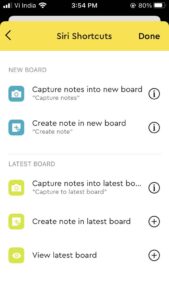






0 Comments